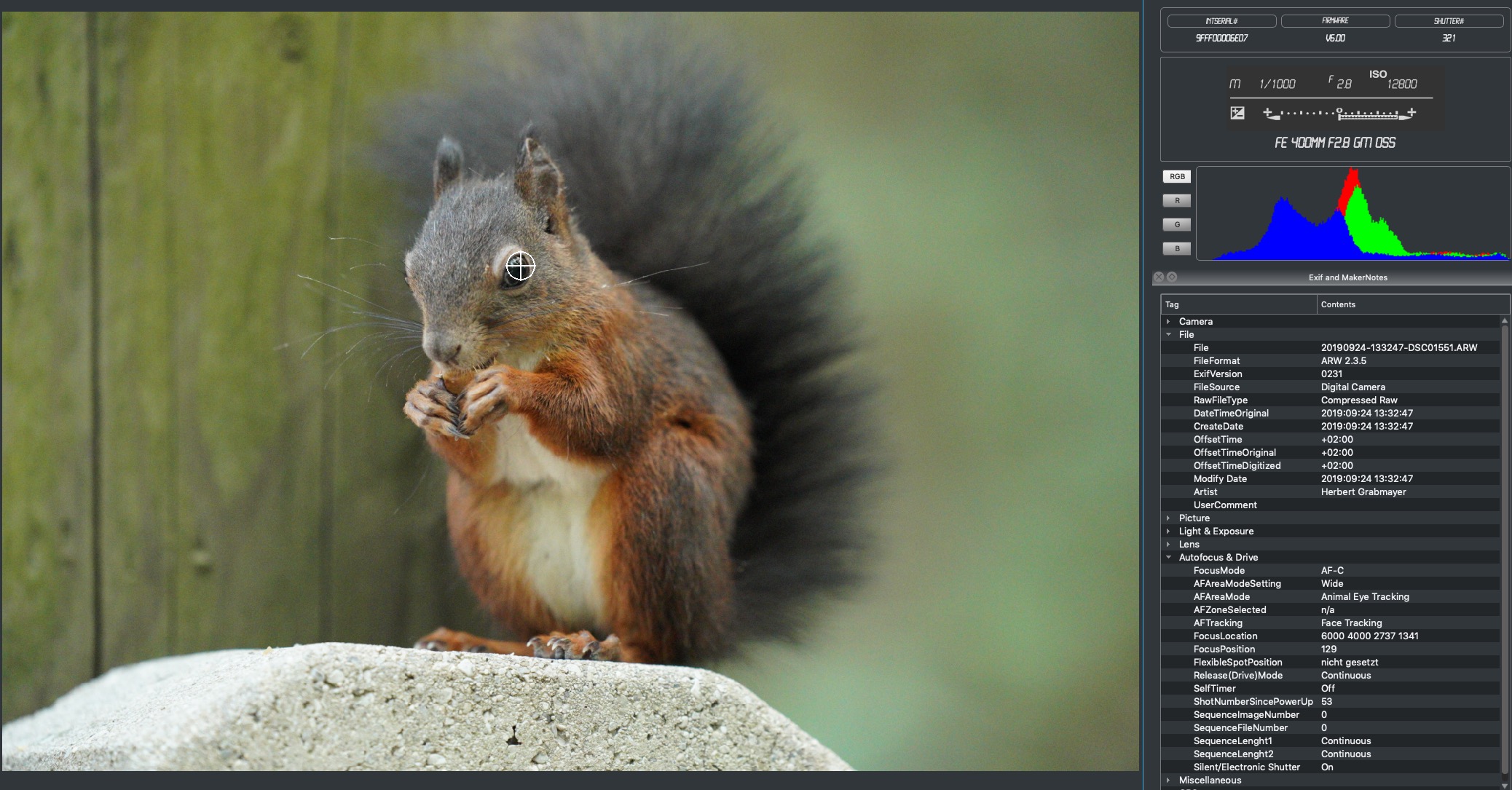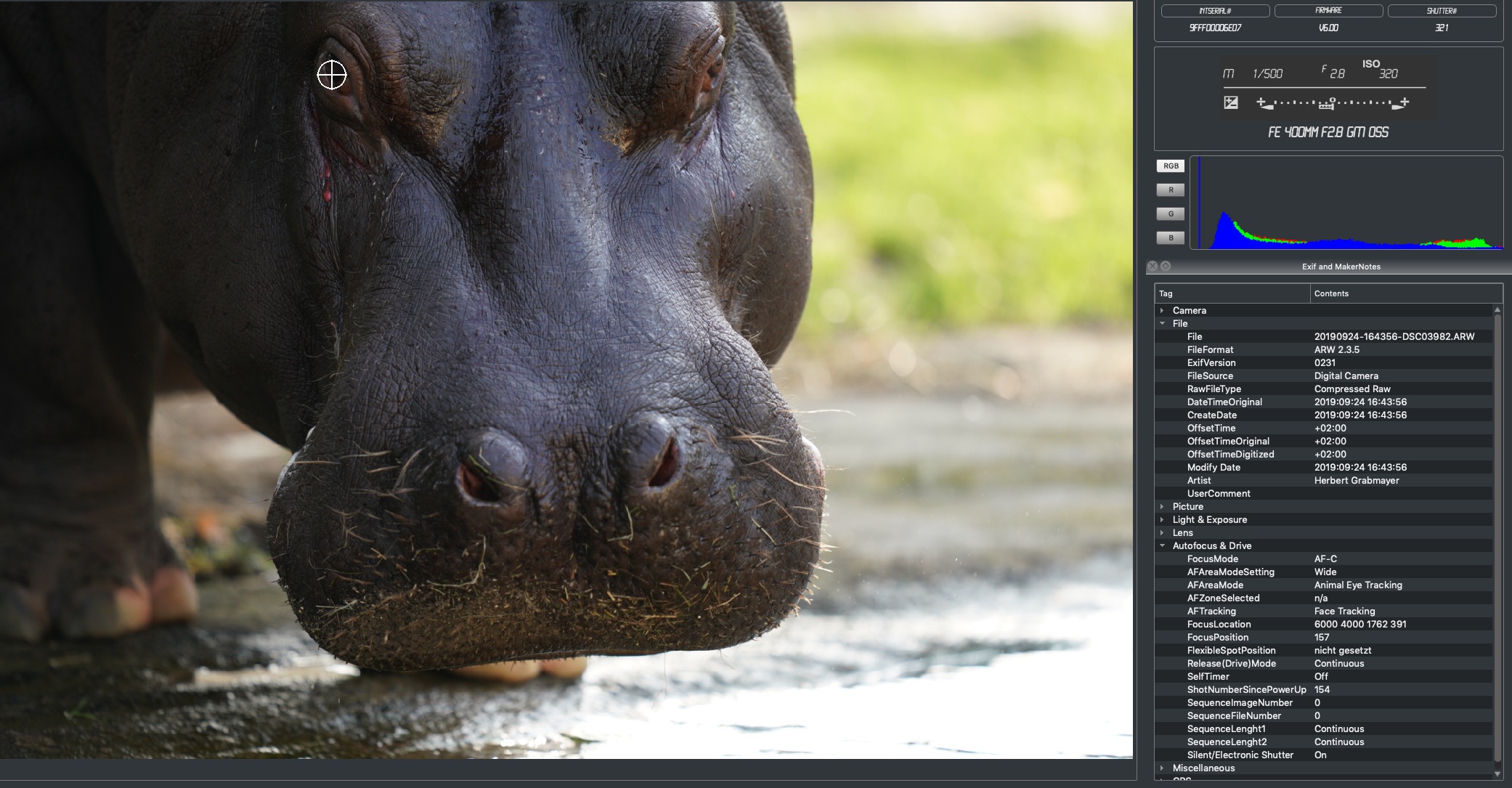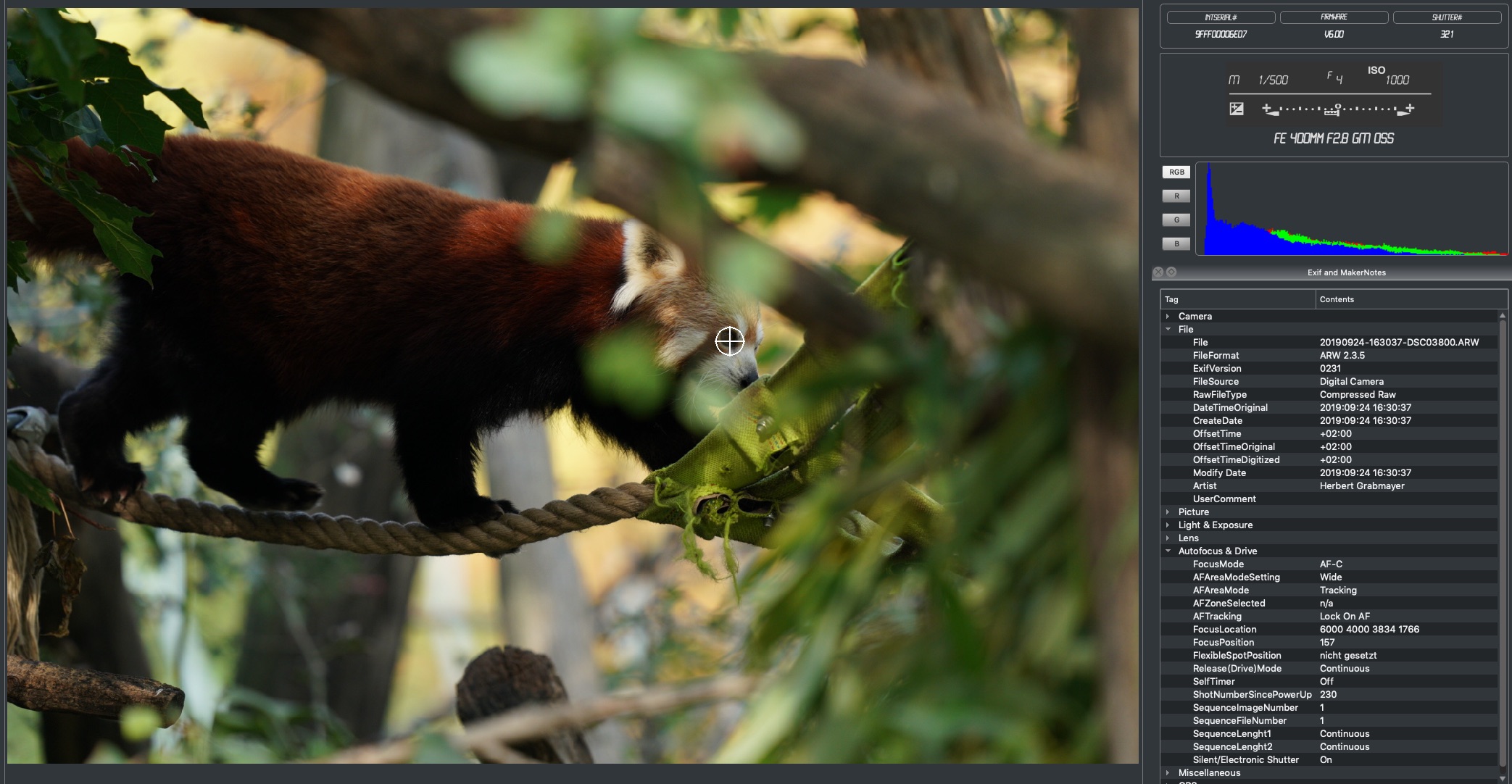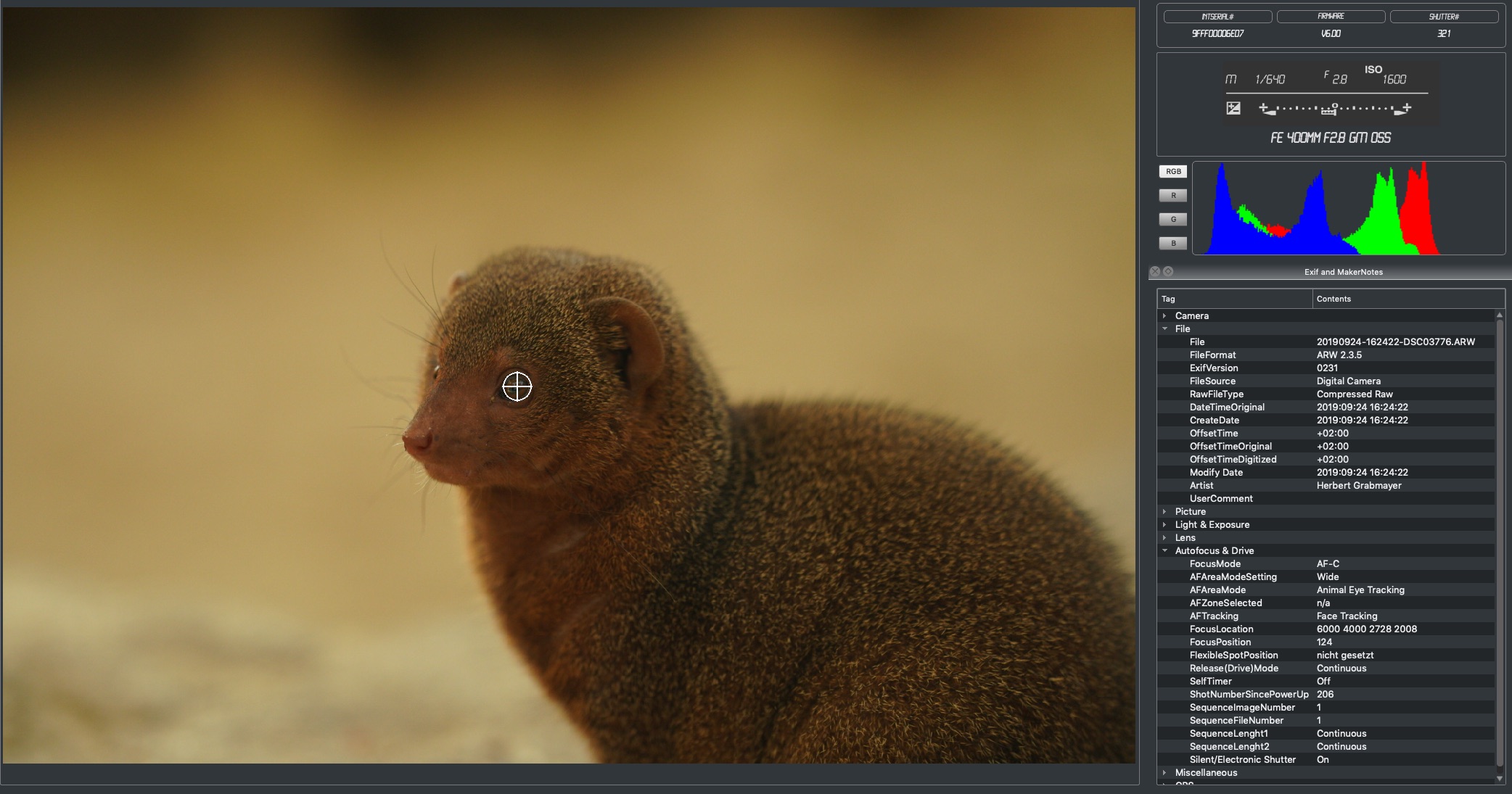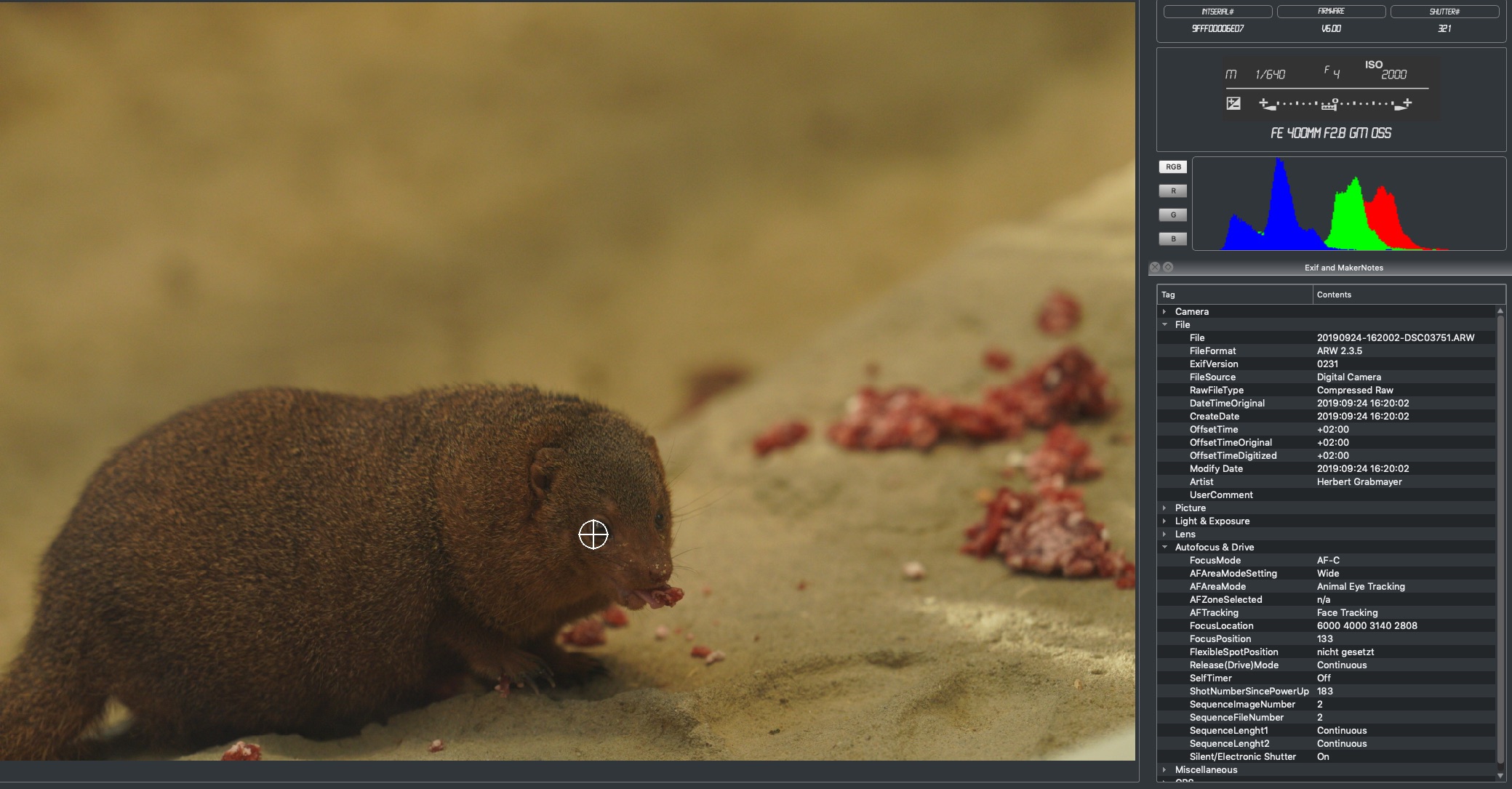TEST ANIMAL EYE AF WITH THE SONY ALPHA A9
On September 24th after the release of the new firmware version 6.0 with the function animal eyes AF I tested it with the camera and the FE400 GM lens at Schönbrunn Zoo. First of all I want to say that I configured the camera according to the settings of Mark Smith. This is essentially on AF-ON Tracking Zone with the zone in the middle of the viewfinder. Then an alternative Focus Field Tracking Flexible Spot L is configured. This can be accessed by pressing the AEL button. Then I put an override of the settings on the enter key. This is configured on Flexible Spot S without tracking and overwrites the time to 1/500 second for static objects in difficult environments (e.g. birds in branches). Furthermore, I can adjust focus points with the C1 button through a limited list of focus points. All these modes have the alternative focus field configured. This allows me to quickly switch between Tracking Zone and Tracking Flexible Spot L, for example. If this does not produce a result, I can use C1 to quickly switch to Tracking Wide. Then I still have Tracking Flexible Spot L on AF-ON Tracking Wide and on AEL. With the new option to display the focus point in red, this is currently the perfect focus option for me. For the evaluation I have the tool of Wolfram Soens A7Info, which has the possibility of the visualization of the focus point. Many thanks for this tool to Wolfram Soens and Mark Smith for the Wildlife Settings which he explain in a Video and PDF, which brought me a lot further.
Basically I have already internalized a procedure for switching on. Check if Manuel, AF-C, Continous High, Iris and Shutter as well as Exposure Correction and White Balance are correct. Unfortunately I forgot the exposure correction this time. The first three photos took place in a rather shady area. Thus it was not noticeable that the pictures were taken with ISO12800. Thus, the 100 percent crop cannot really be judged here in terms of sharpness and detail reproduction. I immediately noticed that the EVF was overexposed and corrected the photo I took in sunlight. But then it was too late to go back and photograph the lynx and the squirrel again.
Next what I miss is the AFAreaModeSettings which I have chosen as the starting point for the tracking. It is understandable to me that the tracking is switched to wide after the object/face/eye recognition in order to be able to follow the object over the whole sensor. But since I work with two settings (Tracking Zone and Tracking Flexible Spot L) it would be good to know which mode I had success with. This is not apparent from the EXIF data.
I worked with my usual settings Tracking Zone and Tracking Flexible Spot. Either the object is detected in a defined area of the sensor and tracked in motion when it is further away. Or as here e.g. with the squirrel after recognizing the eye the picture section shifted so far until it fits. With the experience here, Tracking Wide would probably also work because the objects are very close. However, with my animal photos in nature where I also take distant animals it can already happen if the whole sensor (Tracking Wide) is searched for an object that is focused on something other than my targeted animal. But there are still the memory registers to use a completely new setting for zoo and close animals.
- Aperture 2.8
- Shutter 1/1000
- ISO 12800
- Focus Mode AF-C
- AFAreaModeSettings Wide
- AFAreaMode Animal Eye Tracking
- AFTracking Face Tracking
Evaluation with the tool from Wolfram Soens. Although only one eye is visible, the eye can be found easily. Whether it remains with movement at the eye was unfortunately not to be tested, since the squirrel was engaged with the nuts of the visitors.
Edited with DXO Photolab with my default settings. Output in original size. In contrast to the 100 percent crop, there is little to notice of the wrong exposure correction here.
- Highlights -40
- Shadow +8
- Tiefen +17
- DxO ClearView Plus intensity 35
- Contrast +12
- Microcontrast +5
- Detail Contrast +12
- Vibrancy +14
- Saturation +14
In 100 percent crop, unfortunately, the exposure correction is too high. But I think you can still see the reflection of the environment in your eye. Due to the high ISO it is unfortunately not as clean as it could be. As I said, I was reminded again to keep my workflow exactly before starting a photo session. Or to go to the Sony Alpha 9 II with the fixable exposure correction wheel.
- Aperture 2.8
- Shutter 1/1000
- ISO 12800
- Focus Mode AF-C
- AFAreaModeSettings Wide
- AFAreaMode Animal Eye Tracking
- AFTracking Face Tracking
Evaluation with the tool from Wolfram Soens. The eye can be seen diagonally from the front, even with only one eye, and can be easily found. Also here the squirrel was not to be brought away from its nuts yet.
Edited with DXO Photolab with my default settings. Output in original size. In contrast to the 100 percent crop, there is little to notice here of the wrong exposure correction.
Again, due to the wrong exposure correction, it is not completely visible which sharpness would be possible here.
- Aperture 4.0
- Shutter 1/1000
- ISO 12800
- Focus Mode AF-C
- AFAreaModeSettings Wide
- AFAreaMode Animal Eye Tracking
- AFTracking Face Tracking
Unfortunately the lynx could not be motivated to move either. The squirrel on the other side of the fence was fixed all the time. That was no surprise in the recognition since it concerns cat-like animals.
Edited with DXO Photolab with my default settings. Output in original size. In contrast to the 100 percent crop, there is little to notice here of the wrong exposure correction.
Since the exposure correction here did not compensate so much, it had a much better and clearer result in the 100 percent view.
- Aperture 5.6
- Shutter 1/640
- ISO 400
- Focus Mode AF-C
- AFAreaModeSettings Wide
- AFAreaMode Animal Eye Tracking
- AFTracking Face Tracking
While the detection rate for the squirrel and lynx was 100 percent in my trials, I would estimate it at 20 to 30 percent for the elephant. In my opinion, eye recognition has a lot to do with the weak contrasts here. If the eye was recognized, it could be tracked because of the elephants' slow movements.
With the corrected exposure correction, the 100 percent view is now also clean. Sharp due to the aperture and clean exposure. But unfortunately due to the low lying eyes no reflection in the pupil visible for the final evaluation.
- Aperture 5.6
- Shutter 1/1000
- ISO 1000
- Focus Mode AF-C
- AFAreaModeSettings Wide
- AFAreaMode Animal Eye Tracking
- AFTracking Face Tracking
Also with the baby elephant it worked out so far.
- Aperture 2.8
- Shutter 1/500
- ISO 320
- Focus Mode AF-C
- AFAreaModeSettings Wide
- AFAreaMode Animal Eye Tracking
- AFTracking Face Tracking
What really surprised me was the hippopotamus. Because of the slow movements I would say it worked in 80 percent of the trials.
Also here it would be possible to get out possibly more details in the eye by adjusting the settings.
- Aperture 2.8
- Shutter 1/500
- ISO 160
- Focus Mode AF-C
- AFAreaModeSettings Wide
- AFAreaMode Animal Eye Tracking
- AFTracking Face Tracking
Also when diving down the animal eyes held AF until the eye disappeared in the water.
- Aperture 4.0
- Shutter 1/640
- ISO 800
- Focus Mode AF-C
- AFAreaModeSettings Wide
- AFAreaMode Animal Eye Tracking
- AFTracking Face Tracking
Katta's behind the glass. Also worked surprisingly well. But when they move they are not traceable at this distance. Would be interesting to take the 70 - 200 mm with you.
The 100-percent view shows the reflection in the eye. Despite the window pane a very good performance.
- Aperture 4.0
- Shutter 1/640
- ISO 400
- Focus Mode AF-C
- AFAreaModeSettings Wide
- AFAreaMode Animal Eye Tracking
- AFTracking Face Tracking
The whole thing again from the side with one eye.
- Aperture 4.0
- Shutter 1/640
- ISO 640
- Focus Mode AF-C
- AFAreaModeSettings Wide
- AFAreaMode Animal Eye Tracking
- AFTracking Face Tracking
A Nyala. According to EXIF data, it found the eye.
However, I am not satisfied with the result in the 100 percent view. Is it just me or is the sharpness on my nose? Where it doesn't seem sharp to me. Or is it the colour design with the mesh fence that shows strange shadows. But so far the first picture which looks somehow dull in the 100 percent view.
- Aperture 2.8
- Shutter 1/500
- ISO 125
- Focus Mode AF-C
- AFAreaModeSettings Flexible Spot
- AFAreaMode Flexible Spot
- AFTracking Off
Here is a picture that is not directly related to the Animal EYE AF. This shows why I put the Flexible Spot on a button. To put the focus on the head of the orang-utan through all objects I tried to get the focus on the head with Focusmode Tracking Flexible Spot means. Since this didn't work I quickly selected the Flexible Spot Klein by pressing the center button in the wheel. Tracking was not necessary. That means if he had moved his head too fast the focus would have been lost. But slight movements back and forth on my part or the subject are tracked by the AF-C at the targeted point.
The focus is on. And this is an example for me to set the camera to quickly switch between manual focus point setting and automatic object/face/eye detection. Mark Smith's settings have helped me a lot to get the most out of this.
- Aperture 4.0
- Shutter 1/640
- ISO 320
- Focus Mode AF-C
- AFAreaModeSettings Wide
- AFAreaMode Animal Eye Tracking
- AFTracking Face Tracking
As the head was a little bigger I could let the camera try to find the eye or face by Tracking Flexible Spot and then track it. This is also possible here. Maybe I can also work with Focus Mode Tracking Wide in situations like visiting the zoo, where I get the animals with their faces relatively format-filling into the picture.
- Aperture 4.0
- Shutter 1/640
- ISO 320
- Focus Mode AF-C
- AFAreaModeSettings Wide
- AFAreaMode Tracking
- AFTracking Face Tracking
Here the EXIF data indicates that although the focus point is on the eye, only the face has been detected and is now being tracked.
The 100 percent view shows that at least from my RAW development the face of the orang-utan comes out very nice with the eyes. Now the question arises how much the Sensor Readout has to be processed in realtime to process the object for the eyes/face/object recognition to start the tracking.
- Aperture 4.0
- Shutter 1/640
- ISO 320
- Focus Mode AF-C
- AFAreaModeSettings Wide
- AFAreaMode Animal Eye Tracking
- AFTracking Face Tracking
That also birds can be recognized has surprised me also. I would say it with non flying birds in 50 percent of the tests
Is now with aperture 4.0 a slightly larger focus range. But without Animal EYE AF the camera would have chosen the beak and the eyes would have been totally blurred.
- Aperture 4.0
- Shutter 1/640
- ISO 160
- Focus Mode AF-C
- AFAreaModeSettings Wide
- AFAreaMode Animal Eye Tracking
- AFTracking Face Tracking
Portrait from the side also works.
There is not such a problem with the depth of field from the side now, but you can already see feathers in the neck area becoming somewhat blurred. If the object detection set the focus point too low for tracking, the eye would be slightly blurred.
- Aperture 4.0
- Shutter 1/640
- ISO 1000
- Focus Mode AF-C
- AFAreaModeSettings Wide
- AFAreaMode Tracking
- AFTracking Lock On AF
Here I have certainly worked with Tracking Flexible Spot. Tracking Zone would have focused something in the foreground. And with Flexible Spot the EXIF data would have shown AFAreaModeSettings Flexible Spot and not Tracking.
- Aperture 2.8
- Shutter 1/500
- ISO 250
- Focus Mode AF-C
- AFAreaModeSettings Wide
- AFAreaMode Animal Eye Tracking
- AFTracking Face Tracking
With the tiger as cat-like animal there was no problem as expected.
- Aperture 2.8
- Shutter 1/640
- ISO 1600
- Focus Mode AF-C
- AFAreaModeSettings Wide
- AFAreaMode Animal Eye Tracking
- AFTracking Face Tracking
Zebra mongoose. It really surprised me that these little button eyes were recognized. And as long as they kept still it was ok. But they move their heads so fast and jerkily that the tracking didn't work. Even the smallest movements went so fast that a picture further the focus point was already on the forehead. Here would be interesting what the improved focus speed of the Sony Alpha 9 II would bring.
If I am fast enough with the release after focusing, at aperture 2.8 it results in a sharpness that the enclosure is reflected in the eye.
- Aperture 4.0
- Shutter 1/640
- ISO 2000
- Focus Mode AF-C
- AFAreaModeSettings Wide
- AFAreaMode Animal Eye Tracking
- AFTracking Face Tracking
Second try from the other side. Success rate certainly 70 percent as far as detection is concerned. But tracking doesn't work at all.